1. Color-code your appointments!
Right click on an appointment and click Categorize.
Choose a Category or customize and make your own categories by clicking
All categories and using the dialog box.
2. Look at someone's calendar.
- Go to your calendar and Click Open Shared Calendar.
- Type a person's name and search for a calendar.
3. Suggest a meeting
time.
- On YOUR calendar create a new appointment with the correct date and time and then click Invite Attendees .
- Type in the email addresses of the people you want to invite.
- Click Save & Send.
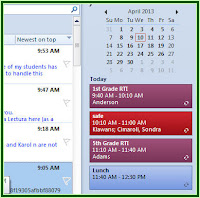 4. View your calendar
on your mail screen
4. View your calendar
on your mail screen
On the View Tab, click To-Do Bar in the Layout section. Choose where you want your Calendar to appear
on your page! You can hide and show your
calendar with a quick click.
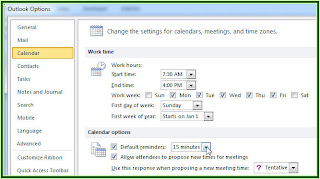 5. Change the
reminder alert time on an appointment.
5. Change the
reminder alert time on an appointment.- Click the File Tab.
- Click Options.
- Choose Calendar on the left.
- Change the time for default reminders.


No comments:
Post a Comment