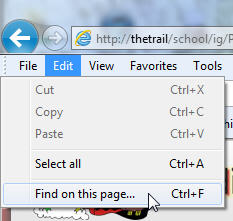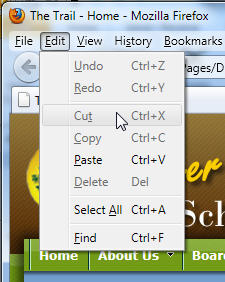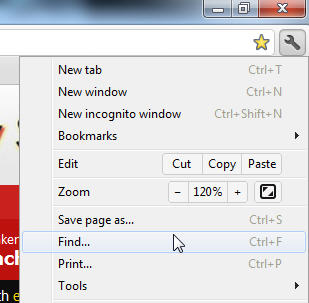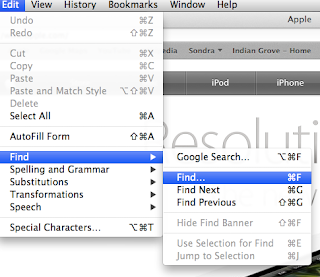Have you ever been searching a website for information and can't find what you are looking for quick enough?
Some websites contain too much text or information you may not need. And if you are in a hurry, wouldn't it be nice for the information you're looking for to pop right out! Well, there is a way to FIND a particular word and quickly!
Depending on the browser you use, the find feature is a little different... but whichever one you use you'll save time!
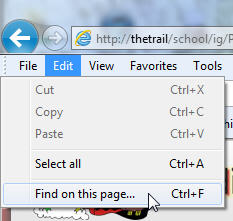 |
| Internet Explorer |
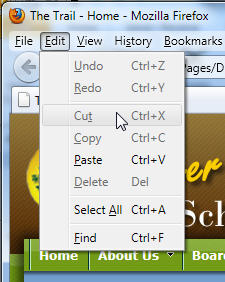 |
| Mozilla Firefox |
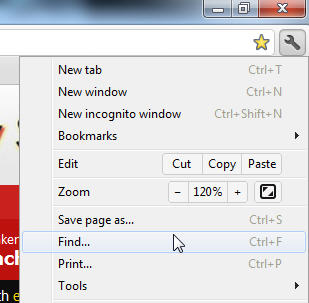 |
| Google Chrome |
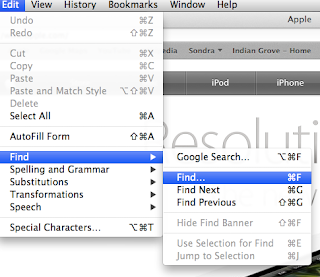 |
| Safari |