The camera app on our Chromebooks has been updated with a webcam feature! The videos and pictures you take are saved on your Chromebook in Files>downloads. They can be easily moved to your Google Drive and then shared with others, used in a WeVideo project or uploaded to Schoology!
To find your camera app or your downloads use the launcher button on the bottom left of your screen.
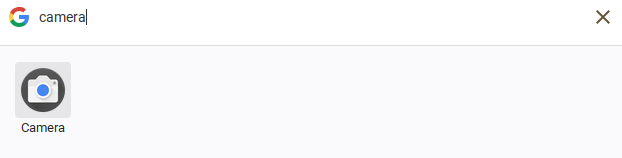
Choose whether you want to take a photograph (white circle) or a video (video camera button).
VIew your photos or videos in the gallery or in your downloads!
OR
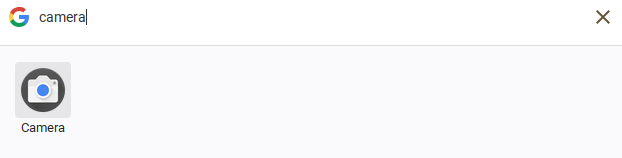




No comments:
Post a Comment