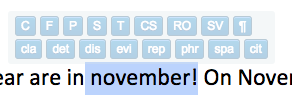
Just click the desired abbreviation and a comment is created instructing your students what editing suggestion you are making.
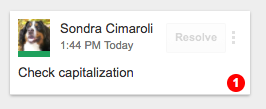
Quick and easy!
C = Check capitalization
F = Check for fragment
P = Check punctuation
S = Check spelling
T = Tense
CS = Check for comma splice
RO = Check for run-on sentence
SV = Subject/Verb agreement
¶ = New paragraph needed
cla = Clarify your idea/meaning
det = Detail needed
dis = Discussion needed
evi = Evidence needed
rep = Repetitive
phr = Rephrase
spa = Spacing
cit = Check Citation
There are plans to increase the extensions functionality in the future, but it is pretty sweet right now!
F = Check for fragment
P = Check punctuation
S = Check spelling
T = Tense
CS = Check for comma splice
RO = Check for run-on sentence
SV = Subject/Verb agreement
¶ = New paragraph needed
cla = Clarify your idea/meaning
det = Detail needed
dis = Discussion needed
evi = Evidence needed
rep = Repetitive
phr = Rephrase
spa = Spacing
cit = Check Citation
There are plans to increase the extensions functionality in the future, but it is pretty sweet right now!

No comments:
Post a Comment