




Instructional Technology Tips, Ideas and Resources
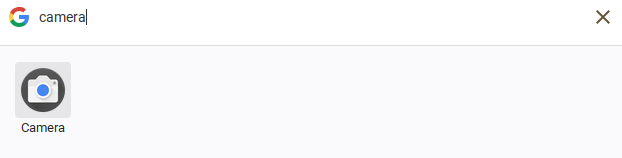
 Adobe Spark now has an education version for children under 13. To Access it, have the students click Log in and choose the "Log in with school account option.... NOT the Continue with Google.
Adobe Spark now has an education version for children under 13. To Access it, have the students click Log in and choose the "Log in with school account option.... NOT the Continue with Google.
 |
| Sample: https://www.flippity.net/rp.asp?k=19p4btzklHegRzF1gnoGl4bTziVEl12SO-oLyOJ0K8RU |